一般我们使用wordpress都会将固定链接设置成伪静态的,但是WP却只能在LINUX系统的服务器中才能很好的使用,在WINDOWS系统的IIS中设置伪静态会在前面加上index.php,所以无法实现真正的伪静态功能。
win主机下的wordpress文章的链接都是http://www.***.com/index.php/123.html类似的链,
中间的index.php异常明显
这里介绍一种方法
首页你的主机要装Rewrite 组件,现在国内很多WINDOWS主机都有装这个了。
使用方法:桌面新建一个txt文档然后复制下面的代码,然后修改文件名为httpd.ini并上传到网站的根目录。然后去WP后台设置固定连接:/%post_id%.html
httpd.ini 中加入如下代码:
- ?[ISAPI_Rewrite]
- ? ? # 3600 = 1 hour
- ? ? CacheClockRate 3600
- ? ? RepeatLimit 32
- ? ? # Protect httpd.ini and httpd.parse.errors files
- ? ? # from accessing through HTTP
- ? ? # wordpress 伪静态规则
- ? ? # For tag(中文标签以及标签翻页的规则)
- ? ? RewriteRule /tag/(.*)/page/(\d+)$ /index\.php\?tag=$1&paged=$2
- ? ? RewriteRule /tag/(.+)$ /index\.php\?tag=$1
- ? ? # For category(中文分类以及分类翻页的规则)
- ? ? RewriteRule /category/(.*)/page/(\d+)$ /index\.php\?category_name=$1&paged=$2
- ? ? RewriteRule /category/(.*) /index\.php\?category_name=$1
- ? ? # For sitemapxml
- ? ? RewriteRule /sitemap.xml /sitemap.xml [L]
- ? ? RewriteRule /sitemap.html /sitemap.html [L]
- ? ? RewriteRule /sitemap_baidu.xml /sitemap_baidu.xml [L]
- ? ? RewriteRule /favicon.ico /favicon.ico [L]
- ? ? # For file-based wordpress content (i.e. theme), admin, etc.
- ? ? RewriteRule /wp-(.*) /wp-$1 [L]
- ? ? # For normal wordpress content, via index.php
- ? ? RewriteRule ^/$ /index.php [L]
- ? ? RewriteRule /(.*) /index.php/$1 [L]
原创文章,作者:夏涛,如若转载,请注明出处:http://www.xiataoseo.com/10.html

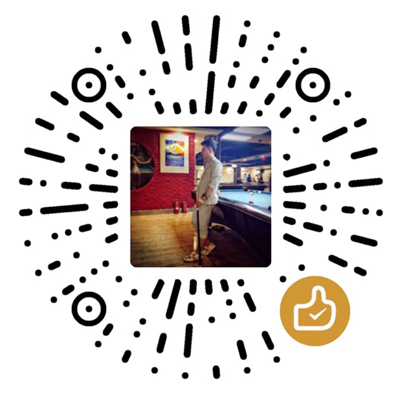 微信扫一扫
微信扫一扫  支付宝扫一扫
支付宝扫一扫 
